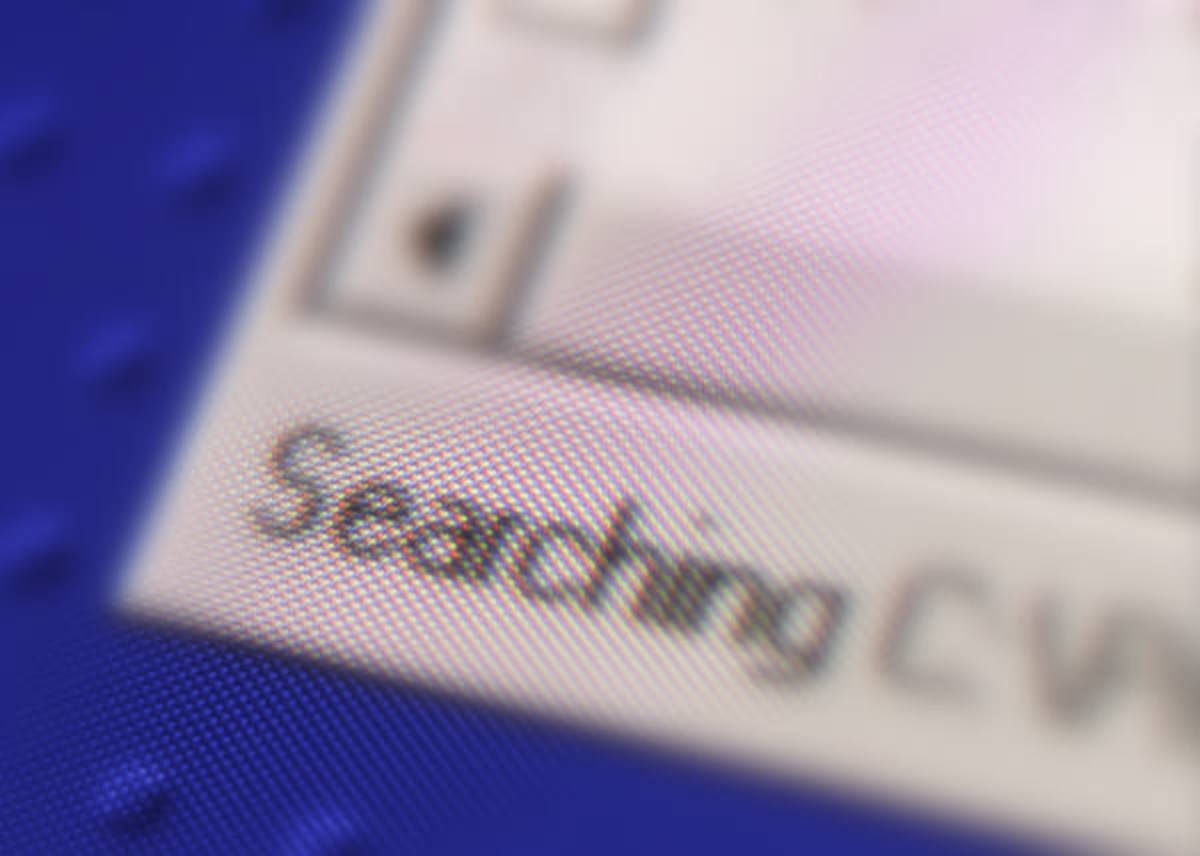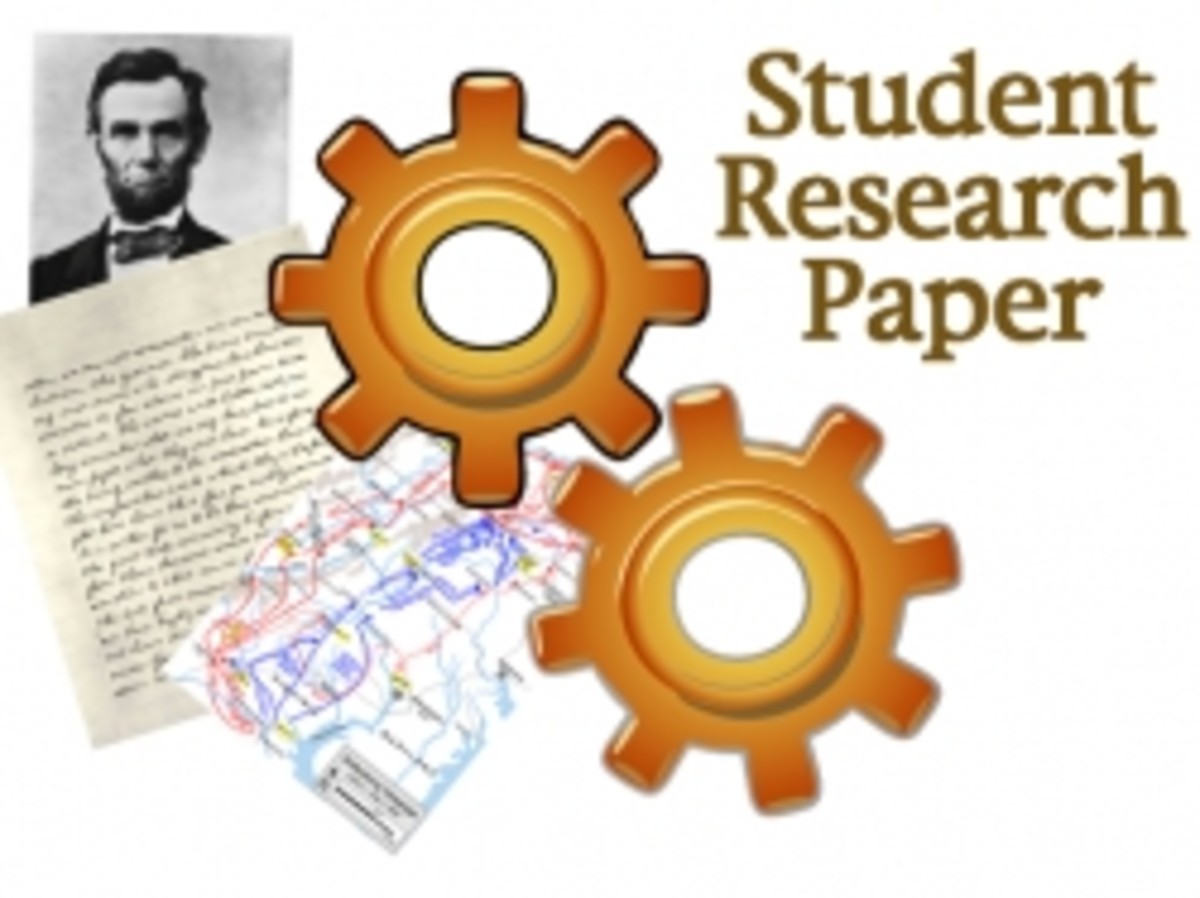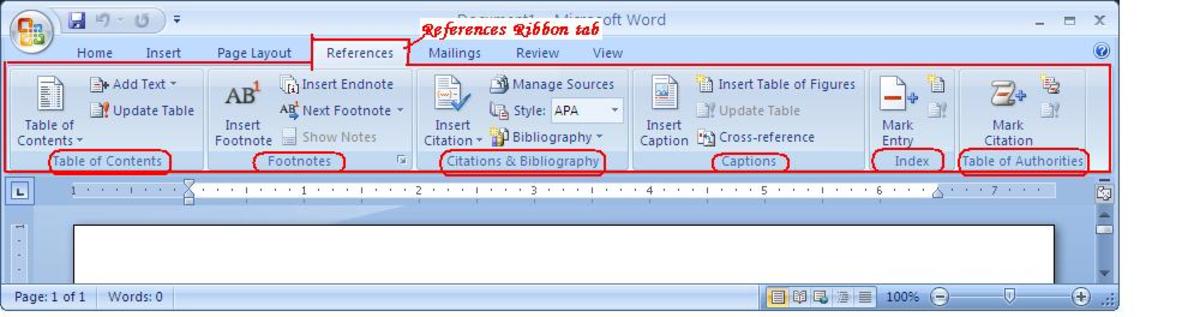Search Engines
Search the internet better, faster and more effectively. Find what you need without hassle! Don't just rely on Google to get it right for you! Use the right search engine at the right time for the right search.
[NOTE: This is still a work in progress - much more to come yet]
Resources on my site
I've got a lot of material on my own site regarding search engines, some of which (but not much) is duplicated here. Feel free to browse around my site if you need more information on search as well as using this list.
- Advanced Internet searching
If you want a good overview of search, this is the article to read! - Which search engine when?
This is a collection of helpful resources to assist you in finding information. It's my website version of this list - if you need to print it out you'll find that is probably a slightly more printer friendly version. - Search the internet the easy way
Utilities to help search the Internet the easy way. Hints, ideas and tips for easier searching. - Comparing major search engines
Major Search Engines; a comparison. I've taken a bit of an indepth look at some of the major search engines to see how they stack up against each other. There are also archival versions of this article available as well. - UK Search Engines
UK Search Engines. This is another comparative study. It's a little elderly now (updated last a couple of years ago), but it could still be useful. - All my search articles
This is an index page listing all of the articles that I currently have available on search.
You know what you're looking for
If you know what you're looking for, describe it with a few keywords. Using more keywords will let you focus more closely and accurately, and will result in fewer results. Use double quote marks for a phrase search rather than two words, since this will focus the search more closely again. Consider using the minus symbol to eliminate inappropriate words.
- Google
"double quotes for a phrase" - symbol to exclude words define:word to get a definition of a word site:www.philb.com to see all the pages from a site - Yahoo!
A good second choice search engine if Google doesn't provide you with the goods. - MSN Search
Microsoft are getting better at the search engine game, and it's worth trying out. Particularly of note is the 'search builder' allowing you to re-order your results based on 3 different criteria, and you can also save your searches as RSS feeds to p - Ask.com
I know what you're thinking - you tried it before and it was rubbish. However, it's changed a great deal in the last few months and is worth having a go at again. Particularly useful are the Narrow/Broaden options if you're not entirely sure of where - Exalead
An excellent search engine in my opinion. A really good and useful results page, with lots of information that you don't get from Google, good advanced features such as phonetic search and the ability to re-rank according to date. If you haven't trie
Factual information
If you need factual information most search engines will eventually give it to you. However, some are better than others at this, and this is a small listing of some of the best of them
- MSN Search Encarta:
A link into the Encarta resource - great for quick answers to factual questions. - Ask.com
Ask started out in many ways as a natural language search engine, and it's still very strong on factual questions. - Brainboost Answer Engine
Ask it questions - it gives you answers, it's as simple as that. - Factbites: Where results make sense
A fairly new search engine, and one that I've not played around with too much, but it seems to do the job. - Answers.com - Online Dictionary, Encyclopedia and much more
Answers.com - the ultimate answer engine, with quick accurate dictionary, thesaurus, encyclopedia, bios, tech terms, news, sports, weather, and much more.
Comparing results from different search engines
Not all search engines are created equal. Some have more information than others, some have less, but none of the them (Google included!) have it all. These resources show you what you're missing.
- Dogpile Missing Links
Dogpile : Search Comparison Tool Key in a search and it shows you results from Google, MSN and Yahoo! You can see the overlap, or not, as the case may be. Nice intro as well, which is great as a teaching aid. - Thumbshots Ranking
By far and away my favourite resource in this area. It gives you a very good graphical display of results, shows overlap and relative positioning between Google, Yahoo, AllTheWeb, AltaVista, MSN and Wisenut. You can choose two at once. - WebFetch : Compare Search Engines
This is the same product as Dogpile's missing pieces. - jux2 Meta Search Engine - Compare Search Engines
The jux2 meta search engine compares the leading search engines providing you the most relevant results. Compare Google, Yahoo and MSN in one go. - TurboScout
Access and compare original results from over 90 search engines across 7 categories on a single web page, removing the hassle of retyping keywords into different search engines.
If you're not sure of what you want, get an overview instead.
Sometimes you don't know quite what you want. In cases like this, you want to use a Directory or Index based search engine. These provide you with various categories and you can drill down until you get to the section you want. Then identify an appropriate looking site and take a look there for the exact information you want.
- Yahoo! Directory
This directory, what Yahoo was originally based on, allows you access to 14 different categories. - Google Directory
16 different categories to help you find what you need. - ODP - Open Directory Project
This one is getting a little bit long in the tooth now, but it's still worth a visit. It's a human validated directory, with editors for each category. - Best of the Web
Internet Web Directory organized by category, offers content rich and well designed web sites. Submit URL for editor review and have your site listed within the Best of the Web Directory.
Take the category approach with results
Sometimes you can't think of a particularly good search - it happens to all of us. When that happens, do the best search that you can think of, and get the search engine to do the work by suggesting some categories to narrow down or broaden out your search for you.
- Clusty the Clustering Engine
Too many search results? Clusty it! Run your search and get some selected categories to narrow it down. - Ask.com
We've already seen Ask, so you might know it does this already, but if you don't, when you've run a search Ask will suggest ways to narrow down or broaden out your search. It's nice and neat and can save you some time. - WiseNut
Run your search and Wisenut will attempt to break down the results into different categories at the top of the results listing for you, and indicate how many results are in each category.
Limiting by date
Sometimes you don't want everything, and you certainly don't want it ranked the way that the search engines think is best. There are some resources that will allow you to limit by date, or alternatively to re-order your results by date.
- GooFresh
Great little utility that allows you to limit a Google search to today, yesterday, the last week, the last month. Choose your search, then limit by date, and GooFresh will leave you at Google with your results. - Exalead
Exalead Advanced search gives you two options. You can either re-rank your results by date (oldest/newest or newest/oldest) or you can keep results that have been modified after a particular date. - AlltheWeb.com: Advanced Web search
The option here is to only find results after a particular date, or before a particular date.
Multi/Meta search engines for comprehensiveness
If you want to search a lot of search engines, doing it one after another is a real pain. There are a number out there that will let you search half a dozen or more in one go. The advantage is a broader search, the disadvantage is that you can only use fairly simple syntax.
- ez2Find Global Meta Search Engine
ez2find.com Meta Search Engine - Search the web and the Invisible web with 1,000 specific search engines. This is my favourite in this category - it has all the major search engines, and a very detailed and varied results page. - Ixquick
This is a good meta search engine, though not as good as ez2Find in my opinion. However, it uses a lot of UK engines, so it's worth trying if you want a particularly UK based approach. - ZapMeta - Meta Search Engine
Zapmeta combines the results of various search engines and directories to return the most relevant and popular online destinations. - SurfWax, Inc. -- Practical Tools for Finding and Using Information on the Internet
A nice multi/meta search engine which provides quick and basic results. It's certainly worth spending a little bit of time with. - Trovando - 3300+ search engines without retyping
This is a very popular search engine, because it allows you to type in your search once, and then, by clicking on a search engine, run the search that way. Then do the same with another engine. It's very comprehensive, with a good reputation and peop
I want to re-rank my results
Sometimes the default order of relevance ranking just doesn't work. It's at times like this that you need a search engine that has a little more flexibility than the average. The following search engines will let you re-rank your results in a number of different ways.
- Exalead
Exalead has an option in its advanced search facility allowing you to re-rank your results on date order. - MSN Search Builder
Once you've got a search (or even before) the Search Builder lets you rank results based on a sliding scale on accuracy, popularity and currency. Simply slide the sliders up or down to play around with the weighting. - Google: Help Center
Google Personalised allows you to remove results from your searches, and do a little bit of playing around. I can't link directly to it, because you need to register, so this link goes to the help screen. When you're ready to try it out, just go to G - ZapMeta - Meta Search Engine
Zapmeta allows you to re-rank according to popularity, title, source, domain. - Yahoo! Mindset
View Yahoo! Search results sorted according to whether they are more commercial or more informational (i.e., from academic, non-commercial, or research-oriented sources).
If you want visual results
Most search engines simply provide a textual result, with one site listed after another. Some search engines however provide their results in a visual format. It's not my preferred method of seeing things, but a lot of people like them, particularly students.
- KartOO visual meta search engine
KartOO is a metasearch engine with visual display interfaces. When you click on OK, KartOO launches the query to a set of search engines, gathers the results, compiles them and represents them in a series of interactive maps through a proprietary alg - Mooter - Web Search
This one provides results in a visual cluster of sites, grouped under various topics appropriate for the search that has been run. - WebBrain.com - The smartest way to see the web!
This engine provides a clustered visualisation at the top of the page, with results underneath. Not my favourite, because it does appear to have a very small database. - Grokker - Visual search
Interesting search engine this one. You can do a straight search (using Yahoo! and the Wikipedia for the results), or you can do a visual map search, which returns results in a series of circles. You can then zoom in on a particular circle to get you - Ujiko
Ujiko has undergone something of a transformation since the last time that I looked at it. You run your search, and get results either side of a central circle with a list of options in the middle. Moving your cursor over the options will highlight p
Websites that you can trust
Most search engines just rank on what they think is relevant. That doesn't mean however that the information contained is any good. There are lots of rubbish sites that can get a high ranking, simply because they know how to get there. If you want a set of sites with trustworthy data, or you want a 'best of' in a subject area, try one of the following:
- PINAKES, A Subject Launchpad
Pinakes links to over 50 gateways or virtual libraries, all of which have content that has been checked by experts. - Librarians' Internet Index
All the sites listed have been checked out by information professionals. It's a marvellous collection and one that I regularly use. - The WWW Virtual Library
A huge collection of virtual libraries, covering a wide variety of subject areas, not all of them academic.
Academic information
If you need academic information, it's a real pain to have to sift through all of the commercial sites that come up in a listing. There are a number of search engines that you can use to focus your search just on academic material.
- Welcome to INFOMINE: Scholarly Internet Resource Collections
This is a collection of scholarly resources available in a wide variety of subject areas. Either run a straight search, or browse by category. - Scirus - for scientific information
Scirus - for scientific information, including web searches and journals as well. - Google Scholar
"Stand on the shoulder of giants". Another offering from Google, this simply concentrates on academic data. - SMEALSearch
Academic Business Literature Digital Library. Search for business documents on a specific subject or by a specific author. - Windows Live Academic Home Page
Windows Live Academic is now in beta. We currently index content related to computer science, physics, electrical engineering, and related subject areas.
Country or regional searching
Many search engines allow you to limit your searching in some way by location, but they're not always terribly good at it. In Google you can try site:.uk to limit to just those URLs that end in .uk, but that's not always the best move. Sometimes it's worth just trying a regional search engine instead.
- Country search engines and Regional Search Engines
This is a link to my collection of 2,608 search engines and 216 countries, territories and regions. - Ask advanced
Ask has an option in advanced search for limiting to a specific region, though not country. - Exalead Country search
Exalead advanced search allows you to limit a search by country.
The hidden or invisible web
The 'hidden' or 'invisible' web refers to those sites that have databases behind the page, and you need to use the search engine offered on the site to get to the data that you need. Because of the way that this data is made available, it's not possible for the majority of search engines to access and then index this information.
These engines can be very useful if you're looking for specialised and reliable information, or that difficult to get hold of data.
- ProFusion - The Original Meta-Search Engine
Although ProFusion is a meta search engine I think the real strength of it lies in the fact that it gives you access to several hundred specialised search engines, enabling you to locate information that the more general web search engines can't supp - Turbo10 Search Engine
Turbo 10 allows you to search over 800 'deep web' (their term for hidden/invisible) engines. - ez2Find Specialized Search
ez2Find is mentioned in the multi/meta search engine category, and it gets another mention here. There is an option of searching across specialised databases - simply type in your search term, choose the resource(s) that you want, and the search is l
New search engines
As I discover new search engines I'll pop them into this category, so it's going to be a chronologically arranged collection. However, if I think a search engine is particularly good in another category it'll go there instead, so this is a bit of an 'also ran' listing.
- Huckabuck
HuckaBuck.com is a metasearch interface that takes the words you type into its search box, and queries Google, Yahoo!, and MSN simultaneously to deliver results that are more comprehensive and more relevant than results from a single engine.
Simple searching
Sometimes all that you want is a quick way to do a simple search, without the hassle. There are a few utilities out there that make this easier.
- Simply Google
A collection of basic links and search facilities for over 2 dozen different types of Google search, plus links to other Google material and RSS feeds.